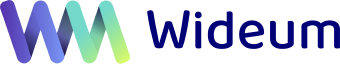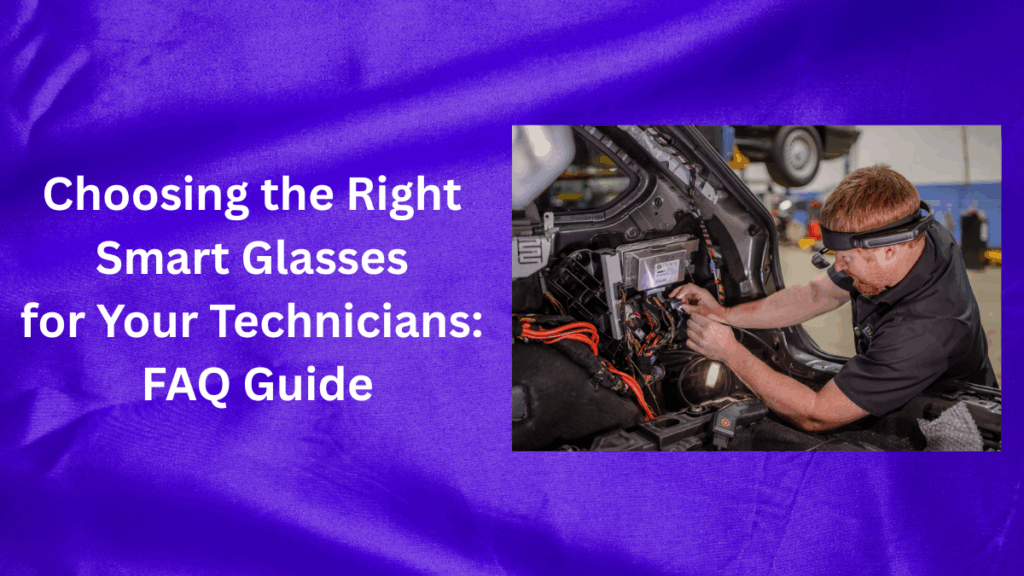Smart glasses have become an essential tool for industries looking to enhance productivity, improve operational efficiency, and empower their technicians with cutting-edge technology. Whether you’re in manufacturing, automotive, oil and gas, healthcare, logistics, or field services, choosing the right smart glasses for your team can be a difficult task. With so many options available, understanding the most critical criteria is key to making the right decision.
In this FAQ-style guide, we’ll address the top 9 questions industries ask when selecting smart glasses for their technicians. By the end, you’ll have a clear understanding of what to look for and how to ensure your investment delivers value for your team and your business.
FAQ: Key criteria for choosing smart glasses
1. What are the primary use cases for smart glasses in our industry?
Before choosing smart glasses, industries must first identify how they plan to use them. Common use cases include:
- Remote assistance: Allowing technicians to receive guidance from experts in real-time.
- Hands-free workflows: Accessing schematics, instructions, or checklists without breaking workflow.
- Augmented reality (AR): Overlaying digital information on physical objects for better situational awareness.
- Training and onboarding: Recording or live-streaming tasks for knowledge sharing. Understanding your specific needs will help narrow down the options.
2. Are they functional in harsh working environments?
Technicians often work in challenging environments such as factories, construction sites, or outdoor locations. Smart glasses should be:
- Durable and resistant to drops, dust, and water.
- Certified for industrial use (e.g., IP ratings for water/dust resistance, MIL-STD ratings for durability). For industries like construction or oil and gas, ruggedness is non-negotiable.

RealWear Navigator Z1
3. What display quality and field of view (FoV) should we prioritize?
The display is a critical component of smart glasses. Key criteria include:
- Resolution and clarity: Text and images should be easy to read even in bright environments.
- Field of view (FoV): A wider FoV provides a more immersive experience for AR applications.
- Brightness and adjustability: Essential for technicians working indoors and outdoors. For industries like healthcare or manufacturing, where precision is vital, high display quality is a must.
4. How long should the battery last?
Battery life is a top concern for industries where technicians work long shifts. Consider:
- Battery life per charge: Look for devices that can last 6-8 hours or more.
- Swappable batteries: Some models allow technicians to replace batteries mid-shift without downtime.
- Charging time: Quick-charging capabilities can be a game-changer for busy teams.

Vuzix M400
5. Are there any smart glasses that are truly comfortable and lightweight?
Yes! Technicians often wear smart glasses for extended periods, so comfort is very important. Look for:
- Lightweight designs that don’t strain the neck or head.
- Adjustable fittings to accommodate different users.
- Compatibility with prescription lenses or safety goggles for added convenience. A comfortable design ensures higher adoption rates among your team.
For example, RealWear’s new model, Arc 3, has the following features:

6. What level of connectivity and integration is required?
Smart glasses, combined with remote assistance software solutions, need to seamlessly connect to your existing systems. Important factors include:
- Wi-Fi and Bluetooth capabilities for real-time data transfer.
- Compatibility with software platforms (e.g., remote collaboration tools, AR applications, or ERP systems).
- 5G support: For industries relying on high-speed, low-latency connections. Ensure the glasses can integrate with your existing workflows to maximize their utility.

Epson Moverio BT-45C
7. What camera quality do we need?
If your technicians need to capture images or stream video, camera quality is vital. Look for:
- High-resolution cameras (e.g., 12 MP or higher).
- Video streaming capabilities (e.g., 1080p or 4K).
- Features such as auto-focus and stabilization for clear recordings. Industries like field service or healthcare will benefit from high-quality visuals for diagnostics and remote support.
8. How secure should the devices be?
Security is critical, especially for industries handling sensitive data. Consider:
- Data encryption: Protecting information transmitted over the network.
- User authentication: Features like biometric authentication (e.g., facial recognition) or PIN codes.
- Compliance standards: Ensure the device meets industry-specific regulations (e.g., HIPAA for healthcare). Keeping your data secure is imperative for maintaining trust and compliance.

Moziware Cimo
9. What is the total cost of ownership (TCO)?
Beyond the upfront cost, consider the TCO of the smart glasses, including:
- Software and licensing fees: Some devices require recurring software subscriptions.
- Maintenance and repairs: Check warranties and support options.
- Training and onboarding costs: Factor in the time and resources needed to train your team. Balancing cost with functionality ensures you get the best ROI without overspending.
Making the right choice
Choosing the right smart glasses for your technicians is about finding the perfect balance between functionality, durability, and cost. By understanding your industry’s specific needs and evaluating devices against the criteria outlined in this guide, you can make an informed decision that empowers your team and drives productivity.
Remember: The best smart glasses aren’t just the most advanced—they’re the ones that seamlessly integrate into your workflows, enhance your technicians’ capabilities, and provide long-term value to your organization.
Try smart glasses from RealWear, Vuzix, Epson, Moziware, Iristick or Rokid: