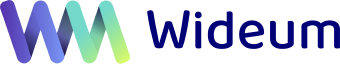Augmented Reality vs. Virtual Reality: Which is Better for Video Remote Work?
In the ever-evolving landscape of industries, the integration of immersive technologies such as Augmented Reality (AR) and Virtual Reality (VR) is becoming increasingly prevalent. As professionals seek innovative solutions to enhance productivity and collaboration, understanding the distinctions and applications of AR and VR is crucial. Our article delves into the technical aspects of both technologies and evaluates their effectiveness in video remote work scenarios.
Overview of Augmented Reality and Virtual Reality
Augmented Reality (AR) enhances the real-world environment by overlaying digital information—such as images, sounds, and other sensory stimuli—onto the physical world. This is achieved through devices like smart glasses, smartphones, or tablets that can recognize and interact with the surrounding environment. AR applications involve the integration of 3D models, data visualization, and contextual information, allowing users to interact with both physical and digital elements concurrently.
Virtual Reality (VR), on the other hand, immerses users in a completely simulated environment that replaces the real world. This is typically accomplished through VR headsets equipped with advanced sensors and displays. VR creates a sense of presence, enabling users to engage with a 360-degree virtual landscape that can be designed for various applications, from training simulations to virtual meetings.
Technical Capabilities of Augmented Reality and Virtual Reality
Interaction and Collaboration in AR
AR offers real-time collaboration by enabling users to visualize and manipulate 3D models in their actual environment. For instance, engineers can overlay schematics on machinery to provide remote assistance, enhancing problem-solving efficiency. AR’s ability to provide contextual information can significantly reduce the time needed for troubleshooting and repairs.
Interaction and Collaboration in VR
VR facilitates immersive collaboration by allowing teams to meet in a shared virtual space. VR environments can simulate real-world scenarios, enabling participants to interact with objects and each other as if they were physically present. This is particularly beneficial for training purposes, where realistic simulations can improve skill acquisition.
User Experience and Accessibility Considerations
User Experience in AR
AR generally requires less specialized equipment, making it more accessible for broader adoption. Users can utilize existing devices, such as smart glasses, smartphones or tablets, to access AR applications. The learning curve is often less steep, as users continue to engage with their physical environment while receiving digital enhancements.
User Experience in VR
VR demands more significant investment in hardware, including high-quality headsets and potentially additional tracking devices. While VR offers a more immersive experience, the requirement for dedicated hardware can limit its immediate applicability for remote work compared to AR.
Content Creation and Integration Approaches
Content Creation for AR
The development of AR content can be executed using platforms like Unity or Vuforia, allowing professionals to create interactive experiences tailored to their specific needs. AR also supports real-time data integration, enabling users to visualize analytics or performance metrics overlaid on physical objects.
Content Creation for VR
Creating VR content often involves more complex 3D modeling and programming, requiring expertise in software development. However, the potential for gamified training experiences or detailed simulations can justify the investment in development.
Evaluating Effectiveness for Video Remote Work
Use Case Suitability for AR
AR excels in scenarios where real-time, contextual assistance is needed. For instance, field technicians can receive guidance through AR overlays while performing maintenance tasks, reducing downtime and improving service quality.
Use Case Suitability for VR
VR is ideal for training and team-building exercises where immersive simulations can foster experiential learning. For example, VR can effectively simulate high-stress environments for emergency response training.
Scalability and Adoption Factors
Scalability of AR
AR’s lower barrier to entry and compatibility with existing devices makes it more scalable for organizations seeking to implement video remote work solutions quickly.Scalability of VR
VR’s immersive capabilities may provide a richer experience but may require more extended deployment timelines due to hardware and software integration challenges.
Integration with Existing Workflows
Integration of AR Technologies
AR technologies can seamlessly integrate with current workflows, enhancing tools and processes without necessitating significant changes.Integration of VR Technologies
VR implementations may require a rethinking of collaboration methods, as teams must adapt to new ways of interacting within virtual spaces.
Final Thoughts: Navigating the Future of Remote Work with AR and VR
Both Augmented Reality and Virtual Reality offer unique benefits for video remote work, and the choice between the two ultimately depends on the specific needs and objectives of the organization. AR provides immediate, contextually relevant enhancements that support on-the-ground operations, making it a practical choice for industries requiring real-time assistance.
VR, with its immersive capabilities, proves invaluable for training and team collaboration, providing opportunities for experiential learning and engagement.In conclusion, rather than viewing AR and VR as competing technologies, businesses should consider how they can leverage both in complementary ways to optimize remote work experiences.
By understanding the strengths and limitations of each, industries can make informed decisions that align with their operational requirements and enhance overall productivity in an increasingly remote work environment.