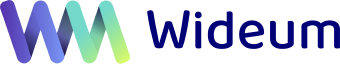The ability to provide support and collaborate effectively from different locations is more important than ever. Remote assistance software has emerged as a game-changer, allowing users to remotely access and control another computer or device. This technology empowers teams to troubleshoot issues, offer support, and collaborate on tasks seamlessly, regardless of geographical barriers.
Understanding Remote Assistance Software
Remote assistance software enables technicians and support staff to connect to a remote device as if they were physically present. This capability is invaluable for businesses that rely on efficient IT support and collaboration. Popular solutions in the market include TeamViewer, AnyDesk, Zoho Assist, and Remote eye, each offering a unique set of features and pricing models tailored to different business needs.
Key Features of Remote Assistance Software
When considering remote assistance software, it’s essential to understand the key features that can enhance your team’s productivity and support capabilities:
1. Remote Access and Control
At the heart of remote assistance software is its ability to connect to a remote device and control its desktop. This feature allows users to interact with the remote system as if they were sitting right in front of it, making troubleshooting and support much more efficient.
2. File Transfer Capabilities
Many remote assistance tools come equipped with file transfer functionalities, enabling users to easily move files between local and remote computers. This feature is particularly useful for sharing documents, software updates, or troubleshooting logs during support sessions.
3. Integrated Communication Tools
Effective communication is vital during remote support sessions. Most remote assistance software includes built-in chat or communication features, allowing technicians to converse with the remote user in real-time, working with smart glasses, mobile phones and computers. This enhances the support experience and ensures that issues are resolved quickly.
4. Unattended Access
Some remote assistance tools allow for unattended access, meaning technicians can connect to a remote computer even when the user is not present. This feature is particularly beneficial for routine maintenance or urgent support needs.
5. Multi-Platform Support
In a diverse technological landscape, it’s essential for remote support software to support various operating systems. Many solutions are compatible with Windows, macOS, Linux, iOS, and Android, ensuring that teams can assist users regardless of their device.
6. Robust Security Features
Security is a top priority for any business, especially when dealing with sensitive data. Remote assistance software typically incorporates advanced security features such as encryption, access control, and session management to safeguard information during remote sessions.
7. Session Recording
For training, auditing, or troubleshooting purposes, some remote assistance tools offer session recording capabilities. This feature allows businesses to keep a record of support interactions, which can be invaluable for improving service quality and training new staff.
8. Customization and Branding Options
For enterprises looking to maintain a consistent brand image, many remote assistance solutions offer customization options. Businesses can brand the software with their logos and colors, creating a cohesive experience for users.
9. Reporting and Analytics
To optimize support processes, some remote assistance software includes reporting and analytics features. These tools help businesses track usage, identify trends, and make data-driven decisions to enhance their support strategies.
10. Integration with Other Tools
Finally, remote assistance software can often integrate with other essential tools, such as help desk software or remote monitoring and management (RMM) solutions. This integration streamlines workflows and enhances overall efficiency.
Join the change
In conclusion, remote assistance software is an indispensable tool for modern businesses seeking to enhance their support capabilities and improve collaboration among teams. By leveraging the key features outlined above, organizations can ensure they are well-equipped to handle the challenges of remote work and provide exceptional service to their clients.